Introducing Apache Airflow® on Astro – an Azure Native ISV Service
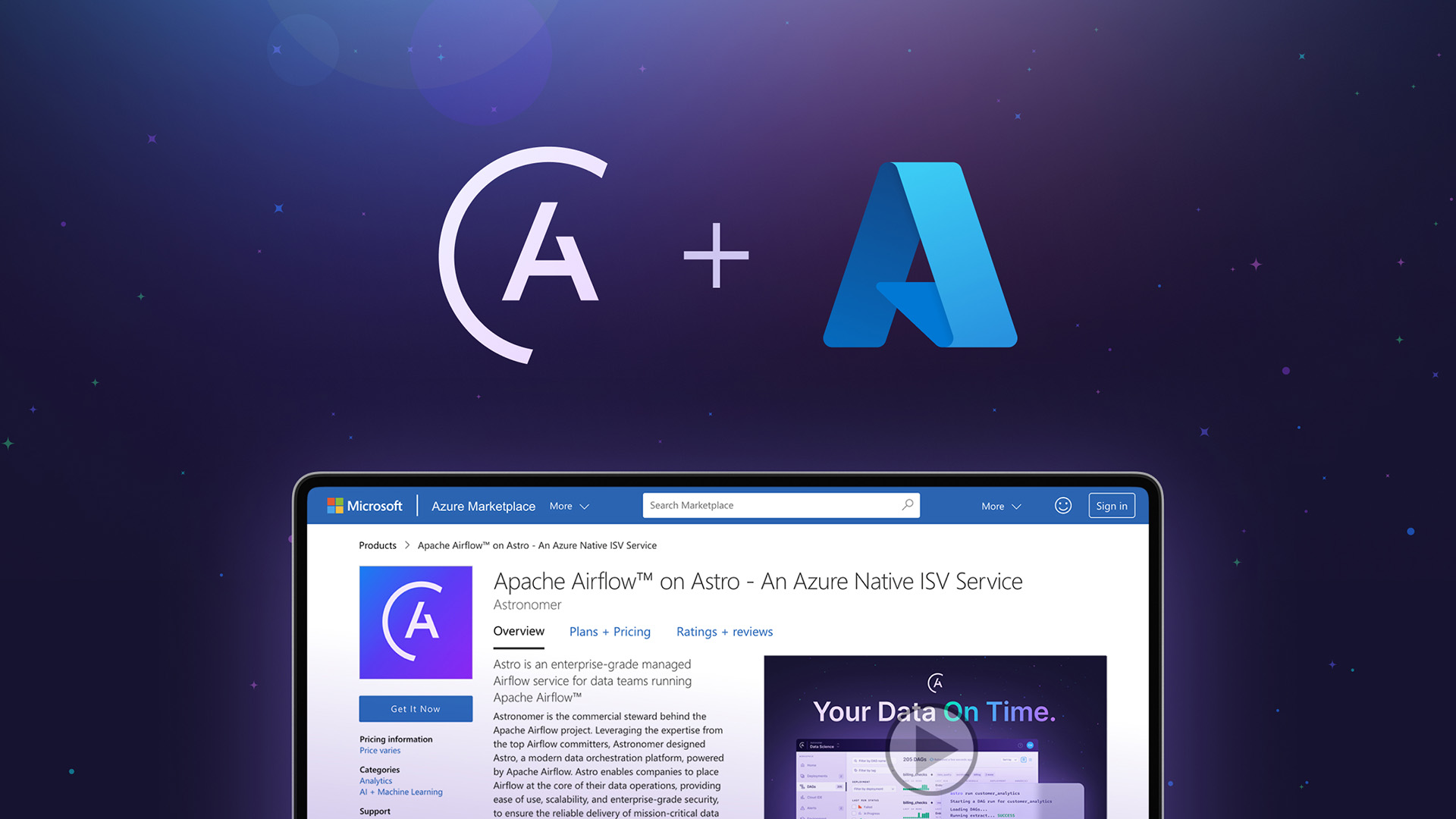
Today, we're thrilled to introduce a groundbreaking development that promises to revolutionize the way Apache Airflow® and Azure users work. Astronomer has partnered with Microsoft to unveil Apache Airflow® on Astro – an Azure Native ISV Service. This integration seamlessly embeds Apache Airflow® into the Azure ecosystem and brings together the best of Apache Airflow® and the power of Azure.
The result? A unified environment that offers ease of use, scalability, and enterprise-grade security, resulting in mission-critical data pipelines that are both reliable and straightforward to manage.
In this blog, we'll discuss the practical benefits of integrating Astro with Azure, emphasizing key features. Additionally, we'll provide a step-by-step guide to help you get started.
Background
Astro is a data orchestration product built around Apache Airflow® and developed by the team here at Astronomer, which is a commercial steward of the Airflow project. We believe that Astro is the best place to run mission-critical data pipelines.
Astro has allowed customers to run their Airflow environments on Azure since 2022 and we are pleased to announce that Astro is now available directly from the Azure Portal integrated as an Azure Native ISV Service. If you’re an Azure user and want to use Airflow then Astro is the best way to do it; you’ll even get up to $500 worth of credits to get started.
"Using Astro's Apache Airflow® offering on Azure has modernized our data operations. Their best-in-class SLAs, multi-environment deployments, and intuitive dashboards have streamlined our processes, ensuring we can manage our critical pipelines."
- Kevin Schmidt, Sr Manager, Data Engineering at Molson Coors Beverage Company
Unlocking Simplicity with Astro on Azure
Organizations can now unify their data operations and streamline data orchestration with Astro's integration on Azure. This simplifies Apache Airflow® workflows, enabling businesses to innovate faster, enhance productivity, and manage costs more effectively.
Azure users can easily create and deploy data pipelines without prior Airflow expertise. This translates to effortlessly managed Airflow, complete with developer-friendly features and reduced operational complexities.
Astro also provides a seamless single sign-on experience, automatically configured through Azure. This eliminates the need for additional login credentials, ensuring a hassle-free and secure user experience.
Furthermore, Astro integrates with Azure billing, appearing as a line item on your monthly statements. This Pay-as-you-Go model ensures you only pay for what you use, adapting dynamically to your evolving data needs.
Better Together: Astro and Azure
Through the integration of Astro with various Azure services, including Azure Data Factory, Azure AI, Azure Synapse Analytics, and Azure Data Explorer, you can effectively optimize your data operations, bolster business intelligence, and facilitate advanced AI application development.
Beyond these essential features, Astro and Azure offer seamless connectivity for your data systems and applications with over 1500 integrations. This connectivity facilitates efficient workflow development by leveraging the Airflow ecosystem, providing access to Azure-compatible operators, hooks, and modules. This partnership simplifies the process of modernizing your data stack, making it a more accessible option for your organization.
"As longtime users of Apache Airflow® and Azure, we're excited to be able to leverage the managed offering from the commercial stewards of the project natively on Azure. This allows us to focus on our data and Astro takes care of our data platform."
- Wongyu Choi, Director of Engineering and Analytics at AHRI
How to Get Started
Getting started is easy, and we’ll walk through the steps:
- Go to https://portal.azure.com and search for Airflow in the top search bar. You’ll see a service named Apache Airflow® on Astro - An Azure Native ISV Service which you can click on.

- Click "Create Astro Organization"

- In the following Create an Astro Organization screen there are a number of fields, many of which will look familiar if you are using other Azure services:
- Subscription: This is the Azure Subscription where any billing should be
- Resource Group: You can either use an existing resource group or create a new one. These are a good way to slice and dice usage within Azure Cost analysis.
- Resource Name: Objects in Azure are referred to as Resources and all have a name. A typical Resource Name could therefore be e.g. "astro-airflow".
- Region: This is the Region under which the Azure Resource is contained and is currently limited to East US. Please note that it is un-connected to the Azure region in which your Astro Airflow Deployments will be provisioned for which multiple Azure regions are supported.
- Astro Organization Name: This is typically the name of your company.
- Workspace Name: Astro supports multiple Workspaces which are a way of grouping and controlling access to Airflow Deployments by team. At least one Workspace is needed and here you name that initial one.
- Plan / Billing term / Price + Payment options / Subtotal: At launch, a single Monthly Pay-As-You-Go plan is available. You’ll only be billed for what you use, which is why the initial payment is shown as $0, and you will receive $300 worth of credits to get started. Your usage is measured according to the Pay As You Go pricing model and is sent to the Azure Marketplace hourly in $0.01 increments. If you’re interested in an Annual Commitment then please contact us.
- You can optionally add Azure Tags to the Resource, which can be used to track billing information, but, otherwise simply click Review + create and then Create to confirm.
- Within a couple of minutes you’ll get a confirmation that your Resource has been successfully created; click the Go to resource button.

- This is the home of your Astro Organization Resource on Azure. From here, you can click Go to Astro to open Astro and start running Airflow DAGs! As part of the native integration, the sign-in to Astro is automatically configured via Azure, so no need to remember a new password or login method.

- You may want to copy and bookmark the SSO URL (which is the same as the Go to Astro link) and share it with other team members. This is a special URL that will take you straight to the Astro UI and will log you in via Microsoft Entra ID. Alternatively, if you attempt to login at https://cloud.astronomer.io by entering your Azure email, you will be redirected to login via Azure.

- You may want to copy and bookmark the SSO URL (which is the same as the Go to Astro link) and share it with other team members. This is a special URL that will take you straight to the Astro UI and will log you in via Microsoft Entra ID. Alternatively, if you attempt to login at https://cloud.astronomer.io by entering your Azure email, you will be redirected to login via Azure.
- Other users in your company will be able to login using the same SSO URL or by entering their Azure login email address at https://cloud.astronomer.io. You can easily add newly signed in users to your existing Workspace, or create additional Workspaces if they’re part of a team that should have separate access. You can even configure System for Cross-Domain Identity Management (SCIM) with Microsoft Entra ID (formerly Azure AD) to automatically create and manage Astro users in appropriate Teams and Workspaces based on your Azure roles.
The top-level entity in Astro is an Organization which represents a shared space for your company on Astro. At the Organization level, you can manage all of your Users, Airflow Deployments, and Workspaces, from a single place in either the Cloud UI or via our API. The Azure Native integration allows you to create and manage Azure Resources that map to Astro Organizations including automated setup for Single Sign-On with Microsoft Entra ID and Billing integration with the Azure Marketplace. In other words you create your Astro Organization in Azure and then continue to use the regular Astro facilities to manage your Airflow from there.
What does native on Azure mean?
In order to become an Azure Native ISV Service, Astronomer has partnered closely with Microsoft to integrate our service into the Azure Portal including unified access with Single Sign-on (SSO) through Microsoft Entra ID and unified billing with Microsoft Azure Marketplace. However, our collaboration goes even further. Here are some additional highlights:
- First-class support for Azure Private Networking. Airflow is all about connecting to and working with your data wherever it may exist. If you’re leveraging Azure, then chances are you may have data residing on an existing Azure VNet that you need to access. Astro supports both VNet peering and Azure Private Link making these networking setups a breeze.
- Azure Standard Clusters. What if you don’t need private networking as all of your data sources reside on either internet addressable Azure services such as Azure SQL, Cosmos or Data Factory, or on SaaS services such as Snowflake? Astro offers Standard Clusters for these scenarios, which are the quickest and most cost effective way to get up and running. We are pleased to announce that Standard Clusters are now supported on Azure as part of this Native Service release.
- Azure Workload Identity. Until recently, all Connections from Apache Airflow® to Azure services were secured via Azure Client Secrets. This certainly works, but has a drawback of requiring a secret to be stored within the Airflow configuration. Astronomer wanted to make the experience of running Airflow on top of Azure first class, and as a result we are pleased to announce that we have added support for Azure Workload Identity authentication to the Open Source Airflow Azure Provider via a new DefaultAzureCredential. This allows you to connect your Airflow to your Azure services securely in passwordless fashion using Azure Managed Identities. We’ll soon be adding this capability directly to Astro in both Standard and Dedicated clusters so stay tuned for a more detailed blog on this topic which will explain exactly how to configure this!
Additional Information
Want to dive even deeper into the world of Apache Airflow® on Azure with Astro? Don't miss our upcoming webinar on November 29th where our experts will walk you through the ins and outs, explore practical use cases, share best practices, and provide real-time answers to your questions. Register here.
For more information on this new Microsoft Azure service offering, be sure to check out their blog, our listing in their Ignite Book of News, or their docs.

